Needed to test out if my skills and profiles are all correct for a good reball. A good way to do this is with old hardware.
Before doing this though, I had already attempted to reball a GeForce 4 MX 400, but that was easier as it was using leaded solder (183deg melt point) thus giving me more room for error (more room between package max temp and solder melt temp.) Unleaded solder (depending on the specific alloy used, usually starts melting at 217 and completes melting around 240ish.
It’s a good idea to pre-bake your stuff if it’s been left unpowered and out in the open to collect moisture, any amount of moisture will decrease your chances of success due to package delamination, the moisture tries to escape during heating and creates a bubble in between the BGA layers, not cool.
Anyways, here the pictures and process involved. I preheat my board at 135ish for about 3mins before proceeding.
Here’s the card after the main GPU has been removed, thermocouple position during this process is quite important, you need to make sure it’s contacting the board 100% of the time, otherwise the readout will not be consistent. I pre-flux the board with Amtech RMA-223-TPF-UV (UV reactive tacky paste flux), this flux seems to work pretty good.
On the top left corner, sharp eyed readers might notice a popped capacitor, the card actually was working fine with this defect, really weird.
Here the main GPU die is resting after being sucked out, I use a cheap vacuum pen.
And then here it is again, mounted properly in the jig to facilitate removal of the existing solder balls.
I usually leave the bottom heat on the PCB on, and then go ahead to clean up the board 1st before doing anything else. I reball with Sn63 Pb37 solder.
To clean it up, I flood the area 1st with leaded solder, hoping to replace most of the unleaded with leaded, then move the dross out of the way, before cleaning it all up with solder wick and then a solvent clean.
Next I tackle the BGA package.
Again I flood the area with leaded solder and move the dross out of the way when I’m done.
Then I use wick to clean everything up, being generous with the wick I ensure the solder is completely removed, any residue will increase the chances of solder bridging later when I put in the balls.
Next I put it in an ultrasonic solvent bath to remove all traces of flux, the flux I’m using is NOT a no-clean formulation.
This is what it looks like after a good clean and wipe down.
Next I select an appropriate stencil, and give the chip a thin coat of flux, then position the stencil over and press it down. The paste flux should hold it in place, but it can still slide a little around, to prevent that, I tape the back with a small amount of aluminium tape. Then I proceed to put in the balls.
Here it is balled. I just hold the stencil + IC package over a small metal bowl, and flood the top with balls, then gently shake and swipe the excess away. The stencil I am using is not an exact for this IC, but it’ll be close enough (excess balls around the side, which can be removed later).
Next I place it ontop of the jig, and move it over to the IR station for heating.
Here it is undergoing heating, I use a leaded profile, with a head set to about 3.5mm off the IC, and then the thermocouple UNDER and TOUCHING the BGA.
After this is done, I apply a small around of solvent on the circumference of the package to try and get it in between the stencil and IC, sometimes it can get stuck on pretty bad. Then I inspect for any missing balls, and re-work if necessary. The balls are 0.5mm in dia, so not too difficult to put them in manually. After I’m satisfied, I clean it up again in the solvent bath.
This is the package after being re-balled and cleaned.
Last step is to attach the 2 together, a thin layer of flux is applied to the PCB and the reballed package is carefully aligned on top. Then I go through the process of pre-heating and then reflowing (now to 185deg instead of 240) to get the leaded balls to melt and fuse with the PCB.
Here it is, done.
I then visually inspect around the edges, making sure the balls have made a good joint, you can’t see inside, but that’s just the way it is, unless you fork out some $$$ for an X-ray machine.
After slapping on the heatsink (applied some paste), hey hey, the card boots fine. Success =P. I later replaced the defective capacitor on the card and it’s now in use as a test card, since it just refuses to die.














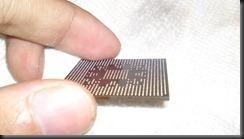




No comments:
Post a Comment