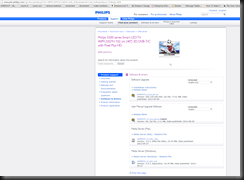Came back home one day to an hourglass on the display of my TV, instead of the usual power up sequence.
It just sat there for a couple of seconds before going to a blank screen. Reading online I found that it could be due to a corrupted firmware.
From the Philips website I downloaded a copy of the latest firmware and put it on a USB thumb-drive.
However I was unable to get it to start the firmware installation process, regardless of the different methods that the help file included within the firmware download suggested.
I then looked around more and found a copy of the service manual for my TV here.
https://www.scribd.com/doc/178909518/40PFL5507H-12-pdf#download
In it, there was a method to invoke an alternate or backup software/firmware function, to be used in the event the default upgrade application does not start (sounds like me).
1. Disconnect TV from power.
2. Hold the DOWN cursor while reconnecting TV to mains.
3. Backup software application should start.
Following these steps I managed to restore the firmware on my TV (I had to go through channel setup as well, since those were lost)
With that done, I proceeded to enjoy some Discovery Channel. ![]()